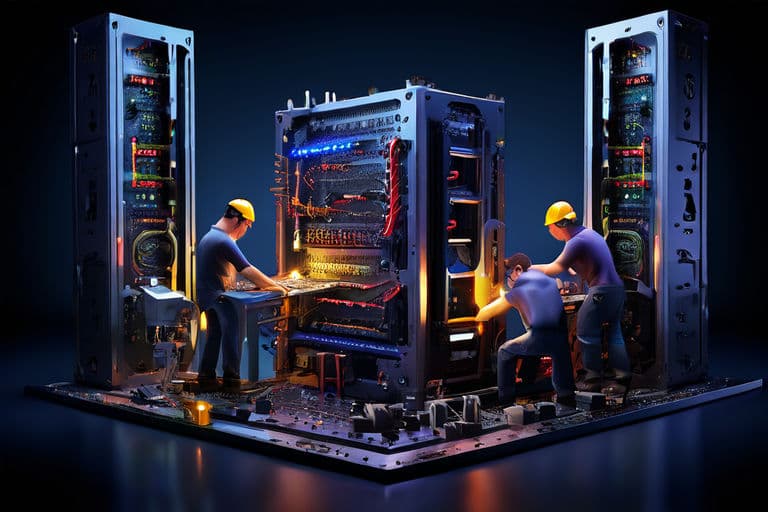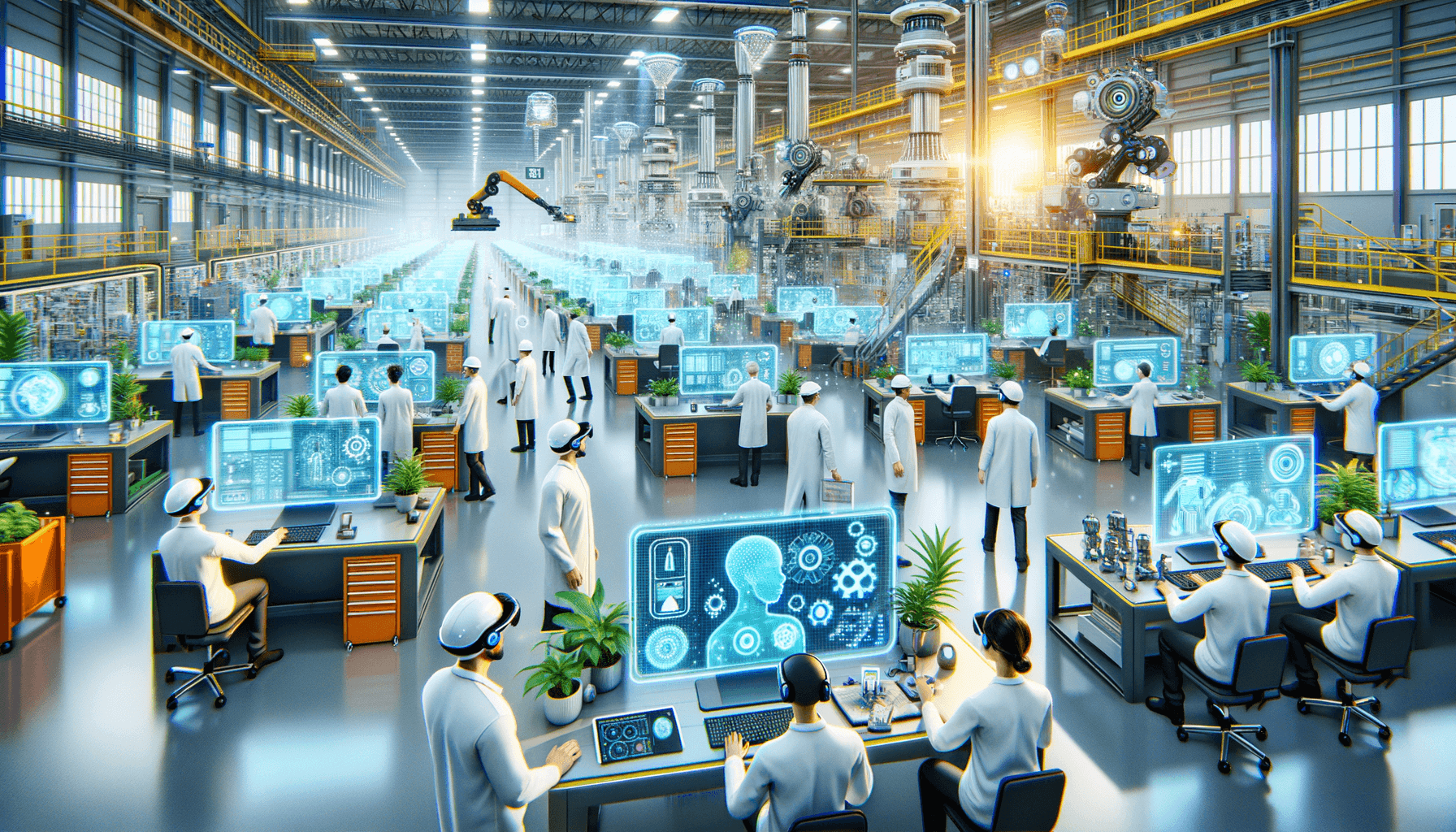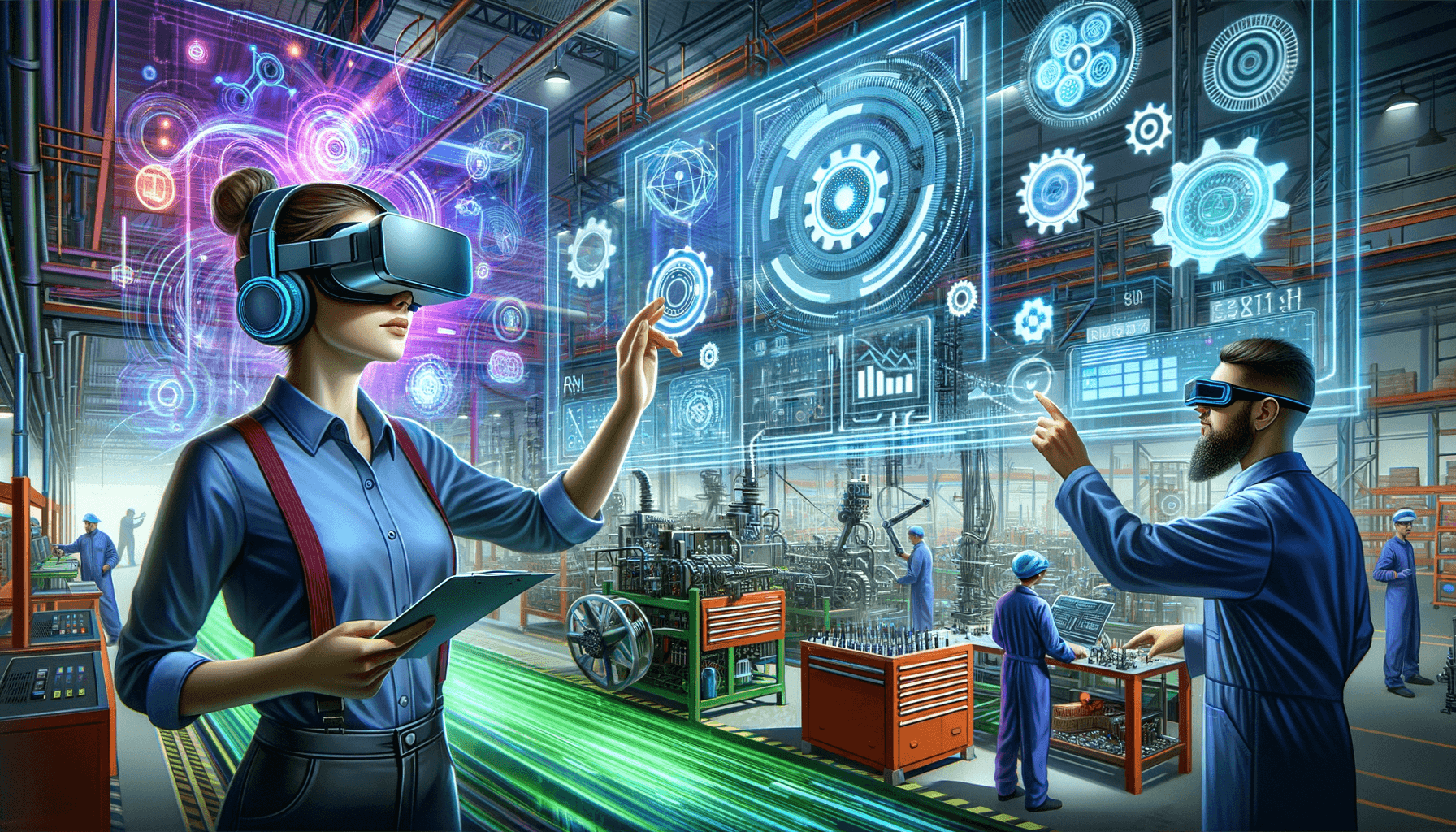The VR headset space is growing quickly. It seems as though we hear about a new headset hitting the market every month. In fact, chances are, another headset will be announced by the time you finish reading this! All of this can be confusing — What are they used for? How are they operated? How can my brand benefit from this technology? We’re here to answer all of these questions and more.
As the UX/UI Engineer at Gravity Jack, when it comes to this type of hardware, my primary focus is how the user of the headset interacts with the content being displayed. There are two ways humans usually interact with computers: touching the screen or moving a mouse pointer around and clicking. These methods aren’t available when the screen is on the user’s face. So, without a mouse, how does one select options, go back, etc? Fortunately, each of the headsets solves these issues in their own way. There are dozens of different types of virtual reality headsets, but I’ve laid out the details for the most common ones — allowing you to decide which would work best for your project.
GOOGLE CARDBOARD

Depending on how you look at it, the best or worst thing about Google Cardboard is that it’s cheap– in fact, usually less than $15. To use a Cardboard, the only hardware necessary is a smartphone. Unlike other headsets, there are no wires or bulky desktop computers. These factors alone make Cardboard the most popular headset on the market. Google designed this headset to be perfect for “snackable” experiences, meaning short, easily digestible content.
In my opinion, Cardboard is perfect for showing off 360° photos and videos, like our 360º Skydive app (iOS and Android) or Youtube 360, as well as mini games that don’t require complex controls. Apps for Google Cardboard can be distributed using the Google Play Store and Apple’s App Store, which is great because smartphone users already have access to these marketplaces.
As a UX professional, my specialty is thinking about how users interact with, manage, manipulate, and view content and making that process as painless and intuitive as possible. Cardboards have two very simple interactions. The first is the use of the device’s gyroscope. This allows the app to detect the phone’s orientation, giving it the ability to display the corresponding portion of the content. Users then have the ability to turn around and look up or down to look around the world.
In addition to the use of the gyroscope to look around, it can also be used for navigation. Gaze-based navigation is where the user looks at an object for a certain amount of time in order to initiate an action. It often takes the form of a small loading sequence or animation that begins when a user’s focus is on an actionable element. Apps that use gaze-based navigation can sometimes have a reticle, which is like a mouse pointer that’s always in the middle of the user’s view to ensure the user is effortlessly aware of where any intended action is focused.
The second form of interaction is through the use of a button located on the top right side of some Cardboards –– similar to a handheld camera. Instead of gazing at an object and waiting for it to register, it can be used to “click” on objects, similar to a mouse or trackpad click. This allows users to look around a scene and point the reticle at an object, then tap the button to click on it.
In short, Google Cardboards are incredibly simple, making them ideal for short, snackable experiences. Conversely, their simplicity can be limiting as well. If done poorly, interacting with the content can be difficult (gaze-based navigation isn’t always easy or convenient) and the transitions in and out of the headset can be awkward. To combat this, we’ve implemented a shake to restart function in a few of our Cardboard apps. This action prevents the user from taking the device out of the headset every time the user wants to restart a video. Another option is to use the phone’s microphone to speak directions. In my opinion, the available technology to interpret voice commands isn’t great yet and sometimes speaking out loud to one’s phone isn’t socially acceptable. There are also Bluetooth controllers than can make interaction more familiar to users, but these surely turn your $15 investment into something more expensive.
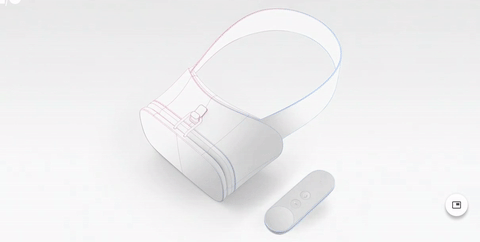
As of this week, Google has announced an all-new VR platform called Daydream. Google will be building its own VR headset (which will be more user-friendly and sturdier than a Cardboard), as well as releasing its specifications so that other hardware manufacturers can create “Daydream-ready headsets”.
Controllers will be a mandatory part of VR on Android after Daydream launches this fall. This is exciting news since the interaction on the Cardboard is currently so limited! Google’s motion-based controller has a circular touchpad on top with a handful of buttons, including two volume buttons. All indications point to Google getting very serious about VR on Android. We’re super stoked about Daydream and we’ll be writing more about it as we get closer to the launch date, so stay tuned for that!
GOOGLE GLASS

Google Glass isn’t strictly virtual reality and it’s not immersive like most of the headsets in this post, but I’ve included it because it’s tech that lives close to users’ eyes and is interactive. The first version (which is no longer available) was $1,500 and very few were sold, which made the audience of any Glass-enabled apps fairly small. Google Glass functions at its best when connected to a device, and is currently compatible with Android and iOS devices. I’ve also read rumors that Google is working on a new version of Glass but, if true, it is surely several months away, if not more.
Google Glass has a few input methods: a simple touchpad on the side, a gyroscope, a wink sensor, and microphone, which responds to “Okay, Glass”. Unfortunately, Glass users were met with quite a bit of social stigma, partially because people were afraid they were being filmed without their knowledge. Unlike most of these headsets, the display in the first iteration of the Glass was pretty low quality.
Overall, I’m excited to see what Google does with their Glass technology. We are finding that more and more large companies are getting into the wearable space and heads-up displays have been featured in science fiction for decades, making it only a matter of time before smart glasses become mainstream. I’d imagine that the distribution of apps will be similar to Android Wear smartwatch apps — through the Google Play Store.

The HTC Vive (created in partnership with Valve) is gaining serious traction as an alternative, immersive way to play PC games. It’s available for preorder now, and will ship in June. It’s not cheap to say the least, running at $800 (plus the cost of a VR ready PC, which can cost around $1.5k). It sports a 2160 by 1800 pixel display, which is no surprise, given HTC’s history of making high resolution mobile phone screens.
The Vive is unique because it allows the player to move in a small physical space (like a living room) and will translate those movements into 3D world space. (To see this in action, check out this video of a Disney animator “painting” in 3D space.) This makes for an interesting dynamic since many of the games rely on worlds that are much ‘bigger’ than that of your living room. Navigating through these often huge worlds, using only a 5’ by 5’ space, all while preventing motion sickness requires a great deal of creativity on the part of game creators. Game developers who choose to publish Vive-ready games get to take advantage of the hugely successful Steam platform, which sold an estimated $3.5 billion worth of games in 2015.
The Vive ships with two handheld controllers (each with a touchpad, a few buttons, and 24 motion-tracking sensors). These allow the user to manipulate objects in world space in a way that mirrors real life. Most of us are used to moving a lever with a quick flip of a thumbstick, but the Vive’s controllers allow users to “grab” it and move it in 3D space with the shoulder’s full range of movement.
Overall, the Vive is an incredible piece of technology that has functionality we’ve yet to see in consumer-facing products. It’s backed by a popular distribution platform, so developers should have no problems getting games into users’ hands. It’s not nearly as cheap or portable as Google Cardboard or Samsung Gear VR, but it’s far more powerful than both. If you’re looking for the next big thing in gaming, look no further than the HTC Vive and the Facebook-owned Oculus Rift.
OCULUS RIFT

The Oculus Rift started as a $2.5 million Kickstarter campaign in 2012, then was bought by Facebook in 2014 for $2 billion. The development kits have been available for a few years now, unlike the Vive development kits, which came out earlier this year. It’s fairly similar to the Vive in technology and intended use case. The consumer version started shipping earlier this spring (although some shipments have been delayed, frustrating buyers). It costs $599, but also requires a powerful computer (bundles start at $1500).
Users can interact with Rift games using a keyboard (if they are sitting), an Xbox controller, the Oculus Remote (a small, pill-shaped device with a touchpad and a few buttons), and the yet-to-be-released Oculus Touch (a pair of motion controllers with a handful of buttons). In my mind, Touch is the most intriguing input type: it allows users to pick items up and manipulate them, much like the Vive controllers.
The consumer version of the Rift comes with removable on-ear headphones which make use of the Rift’s 3D Audio Spatialization system, which allows developers to make it seem like a sound is coming from a specific point in 3D space. The realistic audio spatialization increases immersion significantly, to say the least. For example, when I was using the Vive here in the office, I had only one headphone in so I could hear the developer talking to me about what I was seeing. In that moment, it seemed like that ear was my only connection to the real world. Rift-ready games can be published on the Oculus store or on Valve’s Steam platform.
SAMSUNG GEAR VR

The Gear VR is essentially an upgraded Google Cardboard, but it’s made specifically for a handful of Samsung phones. Samsung built it alongside the Oculus team, showing that it isn’t viewed as a true competitor in the high end headset market. Like the Cardboard, it’s meant for snack-sized experiences, since it’s dependent on a phone’s battery. Because it uses a phone as the screen and processor, the headset itself is wireless. Unfortunately, it’s not nearly as attractive in terms of looks as the Rift or Vive. Currently, it’s being sold for $100 (but sometimes comes packaged with the phones it works with).
One thing that makes the Gear VR significantly better than the Cardboard is the directional pad on the right side of the headset. The Cardboard’s one button pales in comparison to this “D-pad”– it actually makes gaze-based navigation unnecessary since users can use the four directional buttons to navigate between menu options. Like the Cardboard, users can purchase a gamepad to extend the number of input options, or even try out Samsung’s new Rink product. Samsung has put some serious thought into user interaction with VR experiences– how to navigate a list, how to go back, how to select an option, etc.
For being so inexpensive, it functions quite well and has a decent number of input options, but the major bummer is that it’s only intended for use with a handful of phones. In my opinion, it’s at it’s best when playing simple games, watching 360° videos, and experiencing other basic VR content. Additionally, Samsung has released a Gear VR web browser, but it seems the best use of it so far is accessing YouTube.
Samsung is far from done making VR headsets. In fact, Variety reports that Injong Rhee revealed at Samsung’s developer conference that Samsung is working on standalone, wireless headset that might not require a phone and will have positional head tracking like the Rift and Vive.
PLAYSTATION VR
Sony’s Playstation (formerly known as “Project Morpheus”) is the first major console to have a VR headset, although more may be coming soon. This summer, users will be able to preorder a headset for $400, which is expected ship in October of 2016. The total buy in price is much cheaper than both the Vive and Rift with a price tag of $500 for the headset bundle (including a Kinect-like camera and two motion controllers) and around $350 for the console. Sony has an existing set of input devices which can be used to manipulate objects, navigate menus, and more in VR: The Playstation Move controllers (motion controllers with little colored globes at the top, which can be used like the Vive’s controllers to manipulate objects in 3D space) and the Dualshock 4 controllers. Like Samsung, Sony has thought seriously about user input and its users are well-versed in using the Playstation controllers, so I have no concerns about UX or input here.
MICROSOFT’S HOLOLENS
Even if Microsoft declines to make a VR headset for XBox, they still have the Hololens, an exciting mix of augmented reality and VR (referred to as MR, or Mixed Reality). It has the ability to seamlessly map the room that the user is in and place 3D content within it (sitting on a table, displayed on a wall, etc.).
This technology presents a lot of possibilities for applications, but so far we’ve only seen a few Microsoft demos. The best uses that come to mind are gaming and viewing or manipulating 3D models. In other words, while the Hololens gives you the ability to do things like browse the web, the most appealing use cases are the ones with 3D content that adapts to the room.
The Hololens Dev Kit is shipping now, but its $3,000 price tag will prevent all but the most serious developers from buying it. One of my favorite features of the Hololens is that it’s wireless, which means there’s an entire computer built into it (running Windows 10 of course). I’m extremely interested to see how developers use the headset and if the applications are stunning enough to prompt regular people to drop that kind of money on it (The price will drop as consumer versions are manufactured, but I’m betting it still won’t be cheap.)
Unlike the rest of these headsets, which have a controller or buttons of some type, the Hololens uses the user’s hands and simple voice commands as input. People are very used to interacting with software using hand-held hardware, so it will be very interesting to see how quickly people will adapt to using their hands.
HONORABLE MENTIONS
Magic Leap is a super secretive startup that’s raised $1.4 billion from companies like Google and Qualcomm. It’s still a few years away from being commercially available, but is similar to the Hololens in that it displays 3D content over real world objects, and that it requires no controllers; users can use their hands to interact with the content.
OSVR (Open Source Virtual Reality) is working to “transcend the boundaries and challenges faced by any one, company or individual, to ultimately, drive their success and the overall success of the VR industry.” In other words, if OSVR took off, developers wouldn’t have to worry about developing for all the different headsets available– they could develop the software once, and it would work on any headset. Similarly, consumers wouldn’t have to worry about certain games being unavailable for the headset they own (like how some games are only available for Xbox, but not every console gamer has an Xbox). It remains to be seen if any major game developers, publishers, or hardware manufacturers will be on board.
IN CONCLUSION
There are a lot of VR headsets out there (and more are being announced all the time)! Which one is right for you? Well, that depends on your use case. If you want as many people as possible to see your “snackable” content, go with the Cardboard and iOS/Android apps. If your audience wants to be immersed in the world you’ve created for hours on end, I’d recommend going with one of the gaming headsets (Rift, Vive, or Playstation VR).
Some headsets are easy to interact with because they come with 3D head tracking and fancy motion controllers (Vive, Rift). Others have zero or few buttons on the headset itself (Cardboard, Gear VR), so interaction can be bit tougher. Which brings us to the Hololens and Magic Leap, which will supposedly have hand tracking, requiring no controllers.
With all of this said, no matter which headset you go with, it is important keep the user interaction in mind– people are used to interacting with digital content using a mouse or tapping the screen, but neither of these actions is common in VR, so your users will likely have to learn new ways of interacting. As you can see there is plenty here to discuss, and with new developments in the VR space continually emerging, there is no doubt that we will be doing another blog sooner than later.